14.5.3 Preselecting test programs
Programs to test substances can be selected here. Only programs using the therapy mode A or Ai are shown (depending on your selection). In this example we select therapy mode A and click on “Load test programs”.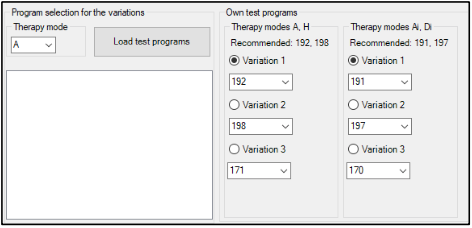
The selection list then shows all programs using therapy mode A. To find you program, navigate through the list using the horizontal and vertical scrollbars.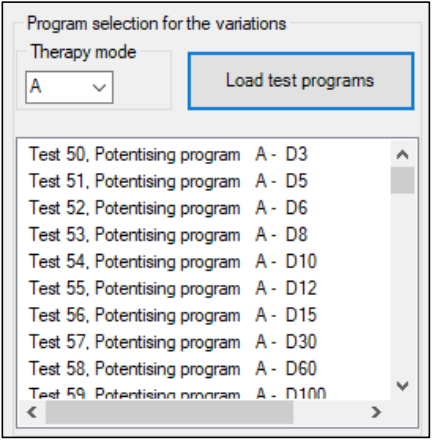
A program is allocated to a variation by using drag and drop from the list to the selected variation (white field).
A successful drag and drop is symbolized by a “plus”.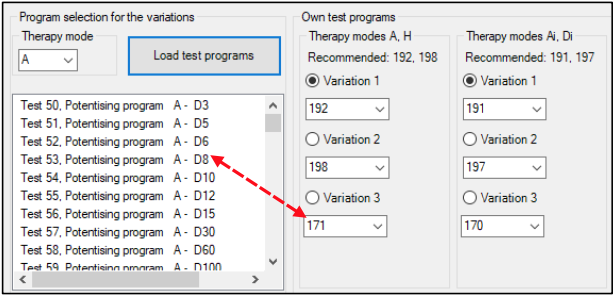
As shown, the program 50 was allocated to variation 2.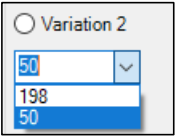
Note: Only programs corresponding to the selected therapy mode of the variations can be allocated. If for example, you try to allocate a therapy mode A to a variation with therapy mode Ai, a warning will appear. An allocation is not possible.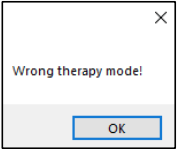
Use the delete button on your keyboard to delete a selected program from a variation. Variations not having any programs allocated are deactivated. A program selection is not possible. Only after allocating a program to a variation, can a selection be made.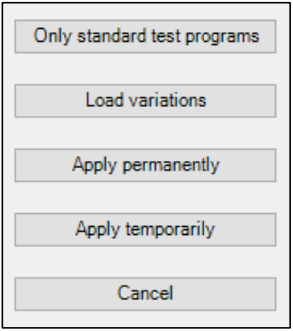
The following buttons are found on the right hand side:
Loads the default program selection:![]()
Loads your saved programs, e.g. after changes have been made:![]()
Permanently saves and makes available your program selection:![]()
Saves your program selection only for this session:![]()
Changes made are discarded:![]()
